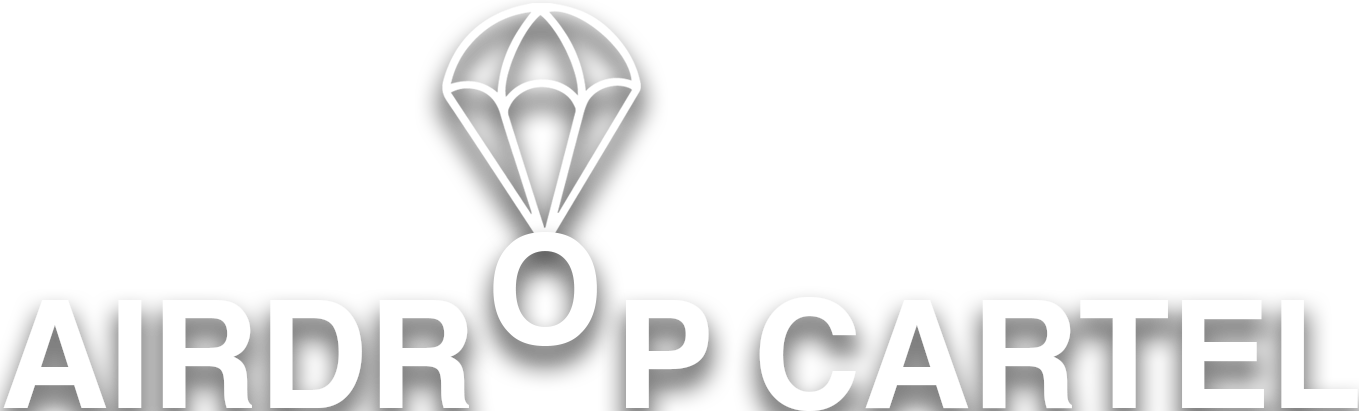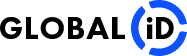
Setup & Enable GlobaliD
Quick guide
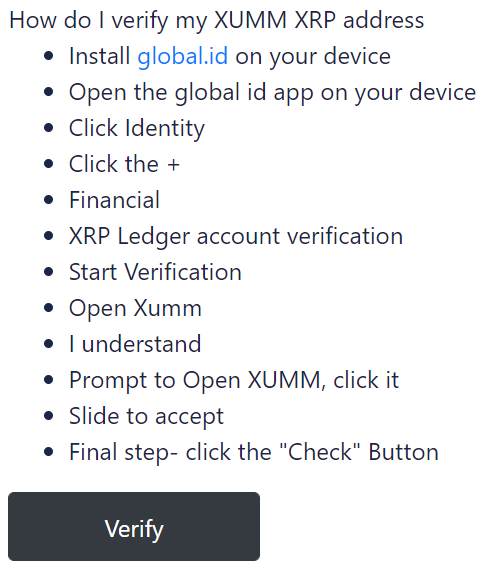
Extended guide
To add the XRP Ledger account address verification credential to your GlobaliD identity profile, make sure you have both the GlobaliD application and XUMM installed.
You need to have imported your XRP Ledger account as “full access” account in XUMM as XUMM needs to be able to sign a verification transaction.
This means you need to have generated or imported an account with a secret (Secret Numbers, Family Seed, Mnemonic) or you need to have a Tangem card based account.
The process starts in the GlobaliD app:
- Open the GlobaliD app
- Go to the “Identity” section (lower button bar, center)
- Tap the “+” button (lower right corner)
- Pick the “Financial” section
- Select “XRP Ledger account verification”
- Follow the steps. You will leave the GlobaliD app and be redirected to XUMM.
- Select the account to verify in XUMM, and swipe right to sign
- You will need to go back to the GlobaliD app by opening the app manually, or by opening the push notification that GlobaliD will send to you when you finished the signing process in XUMM.
- Open the message on the GlobaliD app home screen with the verification results. (Note: You don’t have to if you open the GlobaliD app using the push notification you received from GlobaliD when you completed the steps in XUMM.)
- Review your data. Optionally, you can enable the “Public” switch for your XRP Ledger account address. If you enable the Public switch, other GlobaliD users will be able to see your XRPL account address on your profile. Without enabling this switch, your account address stays hidden.
With GlobaliD, XUMM wallet users are able to link their GlobaliD public profile and have their government IDs attested in order to verify their XRPL accounts. GlobaliD users can now also acquire attestations for their XRPL accounts.
It’s a pretty big deal. XRPL Labs is a startup based in the Netherlands and Estonia focused on developing software for the XRP Ledger that counts Ripple as an investor. Their XUMM Wallet offering is the leading noncustodial wallet for accessing the XRP ecosystem with over 200,000 active users and a vibrant developer ecosystem.
A noncustodial wallet is a type of crypto wallet where users have personal custody of their assets. Think of it as having cash in your wallet. The money is yours and you have total control over it when it comes to receiving cash or making payments.
Contrast that to a custodial wallet that you might have with a service such as Coinbase or Uphold. This is more analogous to a bank account, where the service provider has custody over your assets. You can still receive and make payments as you’d like, but now you’re relying on a central operator to hold onto and make available your assets when necessary.
These platforms are convenient for users as they can rely on the trust and security of the service provider. Companies like Coinbase and Uphold have stringent KYC/AML (Know Your Customer and Anti-Money Laundering) processes to comply with relevant regulations and to ensure safety for their users.
With a noncustodial wallet, the onus of trust and security falls on the user. As we like to say at GlobaliD, your sovereign digital identity is a right — but it’s also a responsibility.
It’s also why GlobaliD’s partnership with XRPL Labs makes so much sense. By integrating GlobaliD, XUMM Wallet users are able to link their digital identity to their wallet, enhancing trust across the ecosystem. By verifying their digital identities, users can know whether or not they’re dealing with the right person.
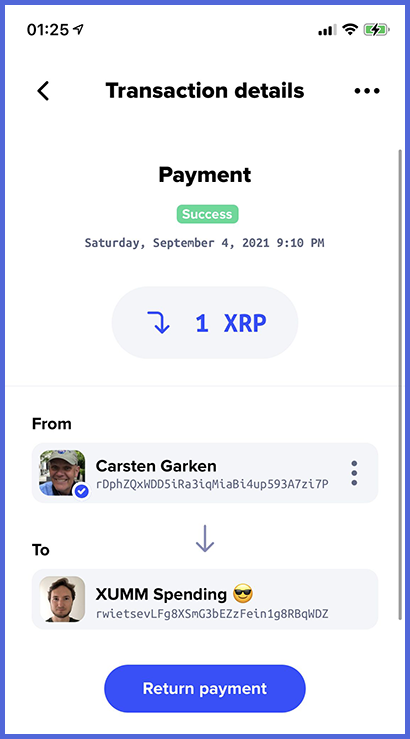
That choice, of course, is also up to each individual user as this is an entirely opt-in feature. Users who have completed their ID attestation receive a blue checkmark next to their name, signaling to others that they’ve completed the process. Aside from their name, profile photo, and checkmark, no other information is made public.
Users who wish to maintain full privacy while still enhancing trust are able to have their ID attested without sharing their name or photo and still get a blue checkmark.
Whenever it comes to trust, there are always trade offs with privacy and anonymity. With GlobaliD’s self-sovereign framework, you essentially get the best of both worlds. You maintain ownership and control over your identity and your data. And only you decide what you’d like to share. Neither GlobaliD nor XRPL Labs has access to your personal information.
Thus far, 1463 users have acquired blue checkmarks by linking their GlobaliD identity to their XUMM Wallet, and according to XRPL Labs founder Wietse Wind, the feedback has been resoundingly positive:
“On the XRP Ledger, accounts (non-custodial wallets) are much like an online identity. While they can be anonymous, many use cases, businesses and other users benefit when users can demonstrate that their blockchain accounts (accounts on the XRP Ledger) can be trusted.
We’re seeing a clear shift in the XRP Ledger ecosystem among end users — a preference for a more personal user experience, increased trust when sending tokens, and vigilance when it comes to accepting issued tokens versus a completely anonymous situation.
An integration between GlobaliD and XUMM has been requested and suggested by end users in the past. Now, the integration is live — and with compliance and privacy becoming increasingly important topics for the entire ecosystem, we invite all XUMM users to get their “blue checkmark” for their XRP Ledger account by leveraging the GlobaliD + XUMM integration.”
More than trust, it’s also about fun. (Or rather, maybe we tend to have more fun when we can trust each other.) One new feature is a public Tip Bot. By integrating GlobaliD, users are able to know who they’re tipping as well as to see who’s tipping them if everyone is opted in.